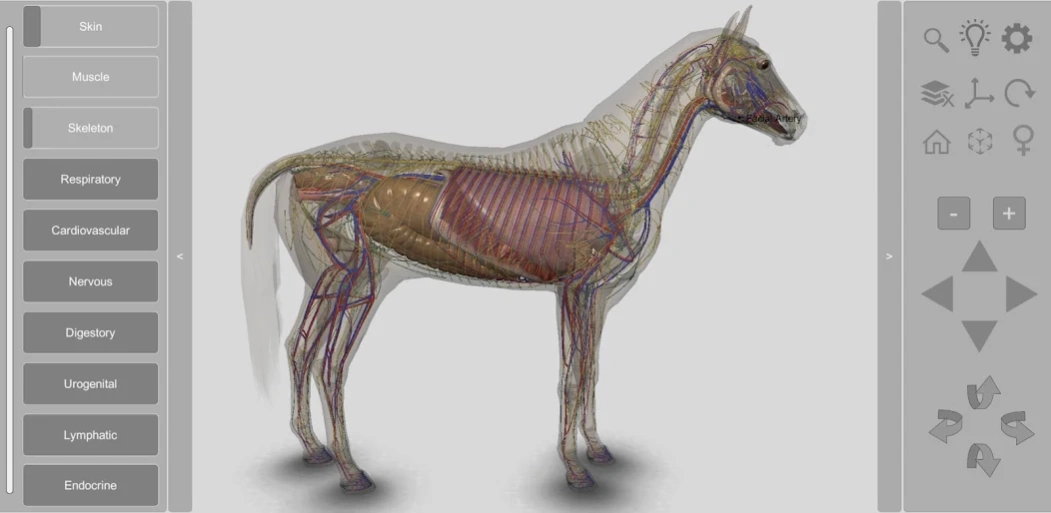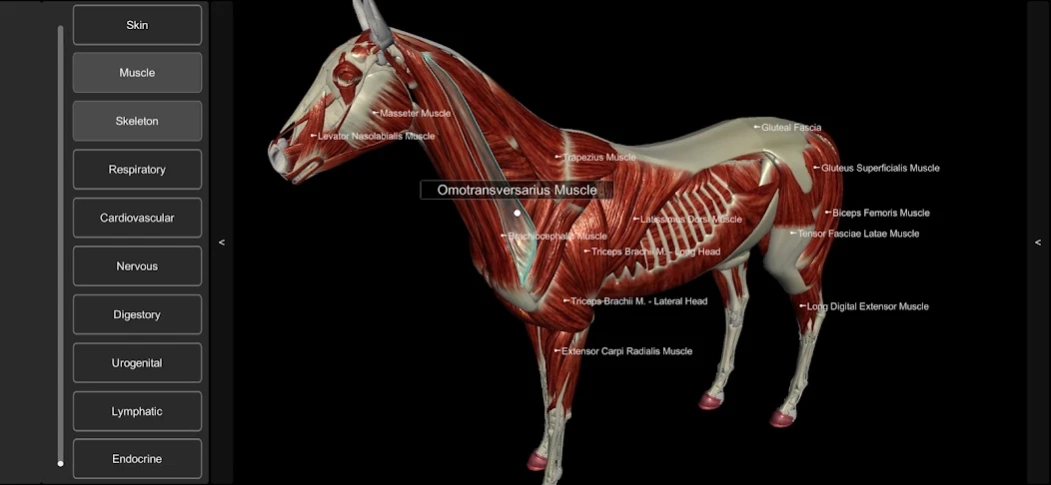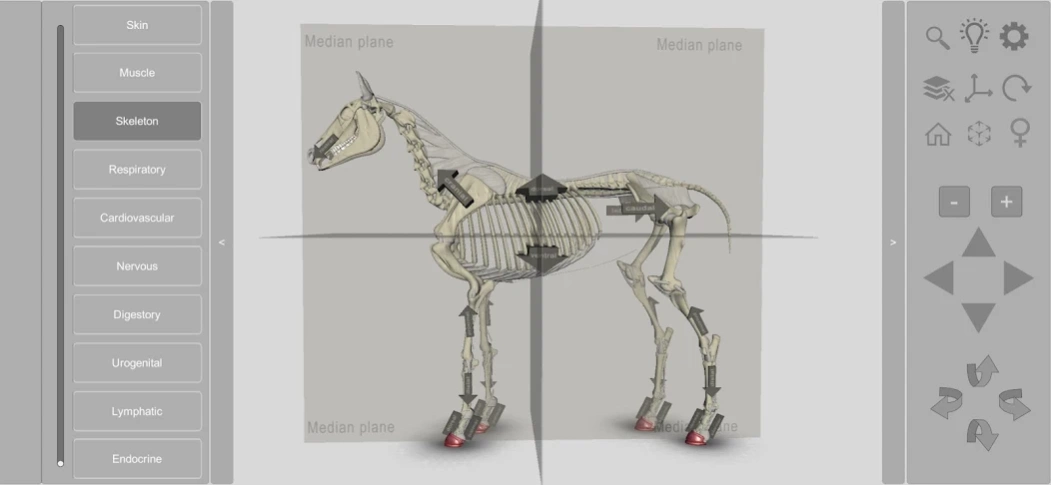3D Horse Anatomy 2.03d
Paid Version
Publisher Description
3D Horse Anatomy - Explore equine anatomy with this 3d interactive tool
The 3D Horse Anatomy App is a virtual horse designed especially for students, teachers, veterinary clinics, horse farms and equestrian professionals.
The 3D Horse Anatomy App lets you explore a detailed three-dimensional model of an Equine. Internal systems can be viewed and manipulated layer by layer or simultaneously with other layers, at various zoom levels. Individual anatomical structures can be highlighted and display a caption, or they can be removed to permit viewing of deeper structures.
Available in English, Spanish, Portuguese, French, Japonese, German and Latin.
The app is intended to be a supplemental educational resource and should NOT be used as the only source of educational information, nor should the app be used as medical advice or for medical diagnoses of any kind.
About 3D Horse Anatomy
3D Horse Anatomy is a paid app for Android published in the Teaching & Training Tools list of apps, part of Education.
The company that develops 3D Horse Anatomy is biosphera. The latest version released by its developer is 2.03d. This app was rated by 1 users of our site and has an average rating of 2.5.
To install 3D Horse Anatomy on your Android device, just click the green Continue To App button above to start the installation process. The app is listed on our website since 2023-08-22 and was downloaded 1,171 times. We have already checked if the download link is safe, however for your own protection we recommend that you scan the downloaded app with your antivirus. Your antivirus may detect the 3D Horse Anatomy as malware as malware if the download link to com.biosphera.horseanatomy is broken.
How to install 3D Horse Anatomy on your Android device:
- Click on the Continue To App button on our website. This will redirect you to Google Play.
- Once the 3D Horse Anatomy is shown in the Google Play listing of your Android device, you can start its download and installation. Tap on the Install button located below the search bar and to the right of the app icon.
- A pop-up window with the permissions required by 3D Horse Anatomy will be shown. Click on Accept to continue the process.
- 3D Horse Anatomy will be downloaded onto your device, displaying a progress. Once the download completes, the installation will start and you'll get a notification after the installation is finished.